Congratulations on your next swim season! We know how hard starting up a club each year is, so we make it as easy as possible to get PoolMMS ready for the next year.
Step 1: Login to your club’s admin portal. If it has been some time since you last logged in and you do not remember the link to your club, you can visit https://poolmms.com/go to find your club.
Step 2: Go to the Options page in your admin portal by clicking Options in the main sidebar.
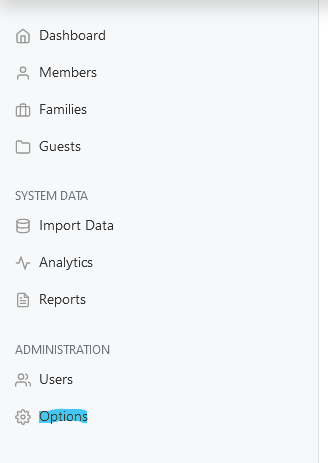
Step 3: Use the Season Change Options to reset membership data for the next year.
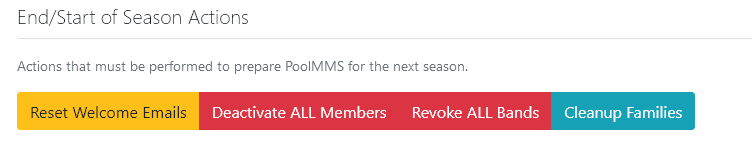
Step 3b: Press the Deactivate ALL Members button and click yes. This will deactivate all members from the previous season. This does not delete the members from the system.
Step 3c: Press the Cleanup Families button and click yes. This will deactivate all families that do not have any members attached (which should be all of them at this point).
Step 3d (Optional): If your club requires new band tests each year, press “Revoke ALL Bands”. This will clear all previous band test entries for members.
Step 4: Go back to the Import Data page, and run an import for your new season. This will create new families and members, as well as reactivate old ones.
You can then send out your Initial Welcome Email from the “Families” tab and you are ready to go for the next season!